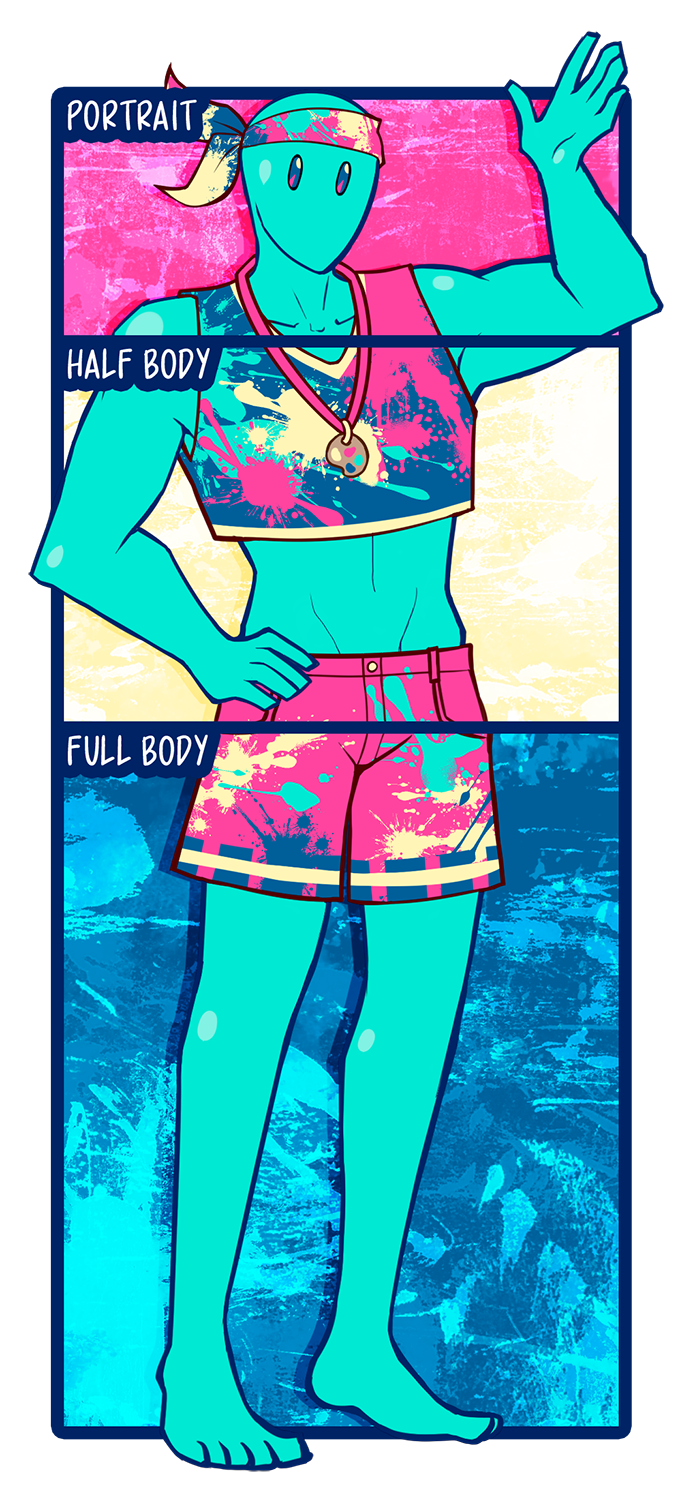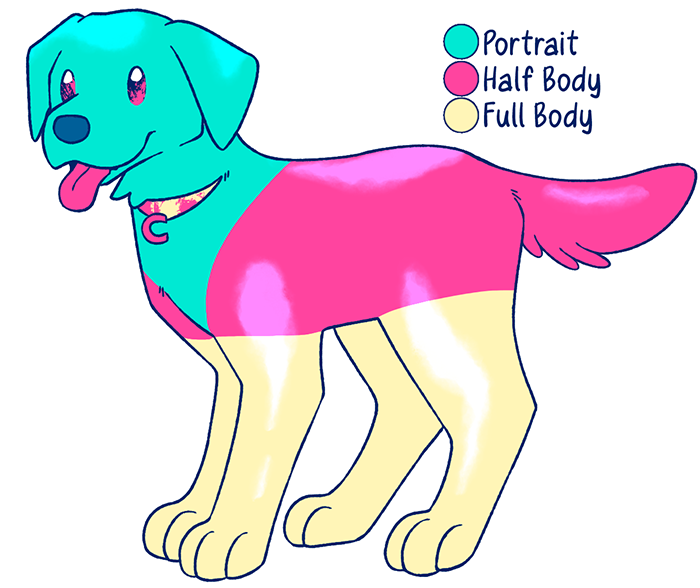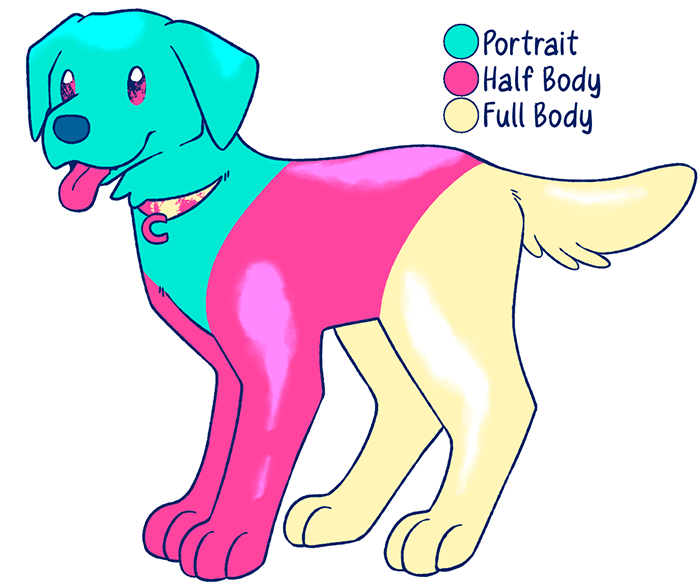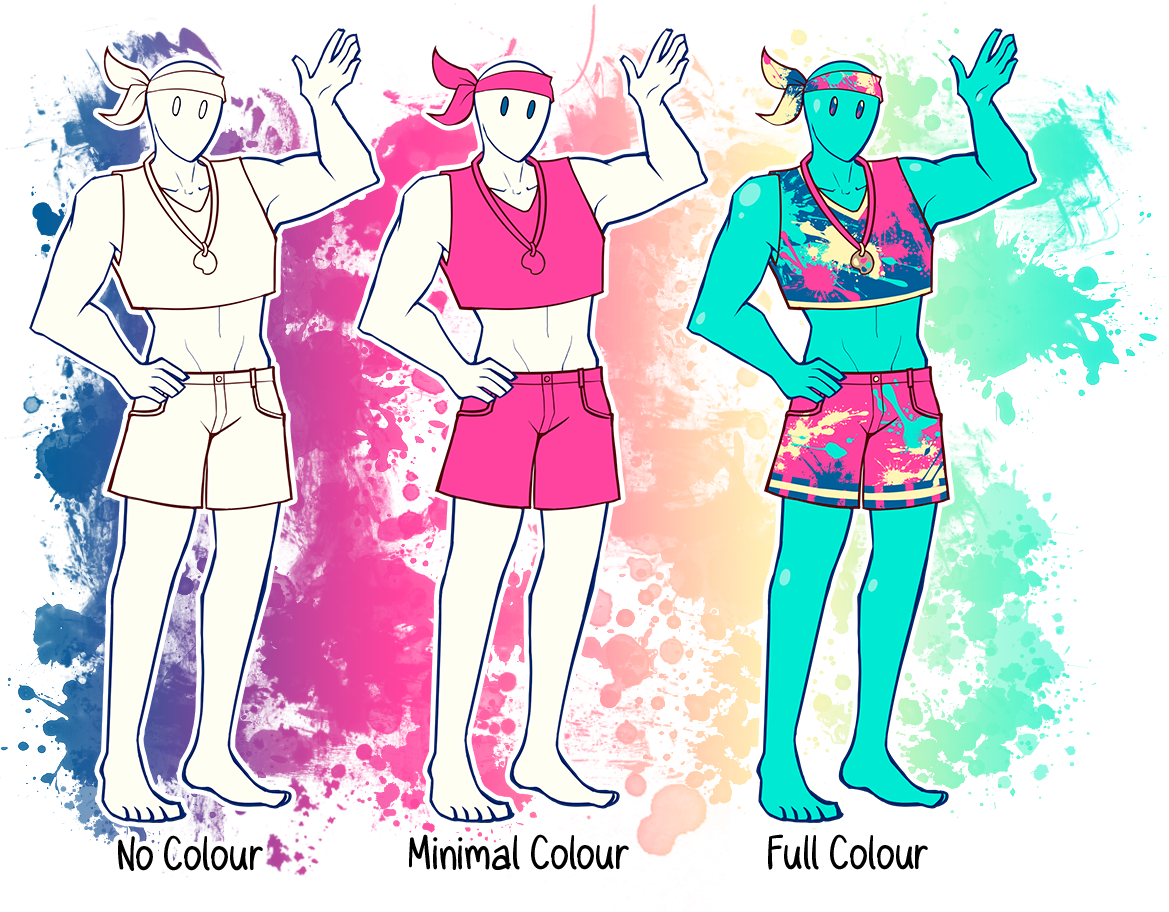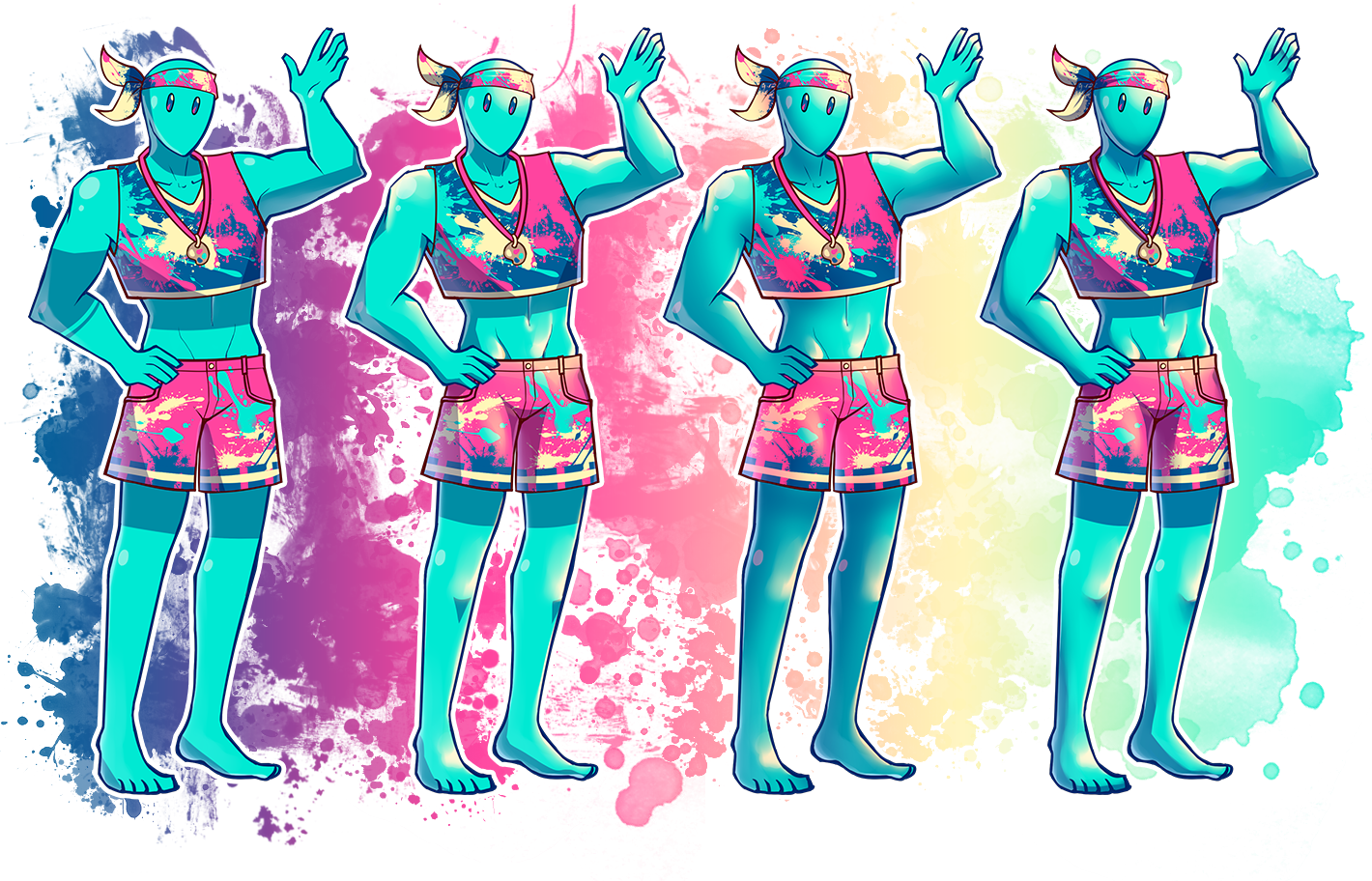-

This page is all about how points are calculated for your submissions to >CreativeClash< and >MiniClash<
Calculating your points yourself helps Staff when doing the team tally for the event, but the most important thing is to tell us what you consider your work to be categorised as.
If you want help calculating your points, please feel free to ask for help in the >Help & Support< forum, or reach out to us on Discord.
In addition to these points, make sure your submissions are following our >Rules< otherwise you may submit something that isn't a valid entry.
> You can use our handy Points Calculator if you need help figuring out your score <
This is the main points system we use for CreativeClash and MiniClash. For our other event points, see:
-
Point Bonuses
Point bonuses are in addition to any other points earned.
Revenge / +10 Points
Entries get +10 points if they are in revenge to an attack you have received during this event
Revenges on attacks from previous events do not count
These points do not stack, but you do receive +10 points for each attack in a revenge chain
New Targets / +15 Points
Entries get +15 if it is an attack for someone you have not yet attacked during the current event. (This does reset at the beginning of each event)
This is to encourage you to pick a variety of people to target!
These points are per creator you target, not per character.
Detail Points / +10 Points
Entries get +10 if the creator believes they put a lot of effort and/or extra detail into their piece.
This is subjective to the creator as it is down to them to indicate if they feel a lot of effort was put into their work
This is applied per submission. We may ask questions if we feel this is being abused by users. -
Illustration Points
How Points are Calculated for CreativeClash and MiniClash
This is the total calculation:
(Team Modifier x Character Points) + Background Points + Additional PointsThe Team Modifier will potentially double or halve your character points, depending on who and what you've drawn.
Character Points are worked out like this:
Body Modifier x (Lineart + Colour + Shading)Then they're multiplied (or divided) by depending on if you're drawing a character on the opposite team, the same team, or a canon character.
Character Points are per character/figure in the illustration, so you would do this for each character before calculating Background Points and Additional Points.
Background Points and Additional Points are separate to Character Points and aren't effected by the Team Modifier. They are simple flat-rate additions to your points total.
A points calculator will be linked here soon.
Team Modifier
Enemy Team = Double Character Points (x2)
Friendly Team = Base Character Points (x1)
Canon Characters, NPCs = Half Character Points (x0.5)'NPCs' are generic characters that are not from any existing media, nor belong to anyone participating in the Clash event.
Character Points
Body Modifier
Portrait = Points x 1
Half Body = Points x 1.5
Full Body = Points x 2Portrait = Head to shoulders/chest, or the same percent of body shown
Half Body = Head to thigh, or the same percent of body shown
Full Body = Head to ankles, or the same percent of body shownLineart
Sketch = 5 points
Clean Lines = 10 pointsSketch = Rough, unfinished, unclean lines, or similar edges if there is no lineart
Clean Lines = Smooth or rendered lineart, or similar clean edges if there is no lineartColour
No colour = 0 points
Minimal colour = 5 points
Full colour = 15 pointsNo colour = One colour, or only lineart
Minimal colour = Limited parts coloured in
Full colour = All parts coloured inShading
No shading = 0 points
Minimal shading = 5 points
Full shading = 15 pointsNo shading = No shading done at all
Minimal shading = Minimal shading applied, little depth, and/or a simple gradient
Full shading = Different light levels, more depth, and/or highly detailedBackground Points
Plain = 0 points
Pattern = 10 points
Simple = 20 points
Complex = 30 pointsPlain = Transparent, one colour, or a gradient
Pattern = Patterns, shapes, stamp brushes, etc
Simple background = Basic decoration, simple scenery, small and/or simple objects (such as a laptop, a sword, or a simplified car)
Complex background = Detailed scenery, detailed large-scale objects (such as vehicles), full-scale backgroundAdditional Points
Additional points are awarded for props, body parts, alternative outfits, etcPartial Redraws/Additions = +5 points per additional look
These points are for people who will draw alternative outfits or versions of their piece but don't redraw the whole thing.
Eg. One image that is clothed but then has a nude version.Extra Body Parts = +5 points per unattached body part
This is to take into account people who add 'ghost' limbs or body parts that aren't necessarily attached to a character -
Animation Points
This applies to both illustrated and 3D animations.Frames are counted only when it is a unique image. If images are re-used or flipped, then each re-used frame will only count once.
Puppet Animation
This is animation created by drawing an image and creating animation by moving it at pivot points instead of drawing frames.
(Number of unique frames x Number of characters) + (5 x number of joints)
Idle Animation
This is animation where the figure is moving in a way which doesn't require the entire frame to be redrawn, such as bouncing idle animations, talking faces, etc.
(5 x (number of unique frames + total Body Part modifier)) x number of characters
Body Part Modifiers:
- Eyes - 1 per eye
- Ears - 1 per ear
- Mouth - 2 per mouth
- Limbs - 2 per limb
- Torso/Body - 5 per body
Moving parts are considered aspects of the piece that move while the others stay stationary (Eg, ear wiggles, tail movement, blinking, etc.) The total would be all of the moving parts added together.
Example - 2 wiggling limbs (2 x 2), 2 flicking ears (2 x 1), and 2 blinking eyes (2 x 1) would equal a modifier of 4.
Frame-by-Frame Animation
Number of unique frames x Total Artwork Points
This is where each frame is drawn individually, essentially making a new art piece per frame.
-
Writing Points
Character Multiplier
Enemy Team = Double Character Multiplier (x2)
Friendly Team = Base Character Multiplier (x1)
Canon Characters = Half Character Multiplier (x0.5)Example - Two Enemy characters (2 x 2) and a Canon character (1 x 0.5) would make a total Character Multiplier of 4.5
Note that brief mentions of characters do not count towards the character count for writing points. Character(s) must have a significant feature or play a significant role within the writing to count for points.
Points Calculation
( Word Count x Total Character Multiplier ) / 50
-
3D Model Points
Important Notice
We define "original assets" as any part of the 3D model that has been created by you, during the current Clash event, specifically for this attack. Such parts may include (but are not limited to): Unique textures, clothing items, weapons, and/or body parts such as horns, faces, or tails.
If your creation does not contain at least some original assets, then it will not count for points.
How Points are Calculated
This is the total calculation:
(Team Modifier x Character Points) + 3D Background Points + Additional PointsThe Team Modifier will potentially double or half your character points depending on who and what you've drawn.
Character Points are worked out like this:
Body Modifier x (Model + Texture/Colour + Rigging)Then they're multiplied (or divided) by depending on if you're drawing a character on the opposite team, the same team, or a canon character.
Background Points and Additional Points are separate to Character Points and aren't effected by the Team Modifier. They are just flat additions to your total number of points in your score.
Team Modifier
Enemy Team = Double Character Points (x2)
Friendly Team = Base Character Points (x0)
Canon Characters = Half Character Points (x0.5)Character Points
Body Modifier
Portrait = Points x 1
Half Body = Points x 1.5
Full Body = Points x 2Portrait = Head to shoulders/chest, or shoulders/chest to thigh
Half Body = Head to thigh, or shoulders/chest to knees
Full Body = Head to anklesModel
Premade Base with no changes = 0 points
Premade Base with original assets = 5 points + 2 points per original asset
Original Render = 50 pointsPremade Base with no changes = Model is used as-is and no changes are made (only allowed for canon characters)
Premade Base with original assets = Premade bases must have at least 1 asset that is modelled/created by you
Original render = If the majority of the model is original with minimal premade assetsTexture/Colour
No texture/colour = 0 points
Premade texture/colour = 10 points
Mix of premade and original = 20 points
Original texture = 30 pointsNo texture/colour = Just the base model, no colour
Premade texture/colour = Texture/colours premade with almost no creator input
Mix of premade and original = Premade texture/colour but with customisation from the creator
Original texture = Texture/colour is almost completely creator-madeRigging
No rigging = 0 points
Basic rigging = 30 points
Complex rigging = 60 pointsNo rigging = A static 3D model, and/or a premade base that came with rigging not made by youNo rigging done by the creator at all, just a 3D model
Basic rigging = Basic joints are rigged, such as elbows, knees, shoulders, etc.Small number of joints or only a few moving parts
Complex rigging = Multiple parts move with a large number of joints3D Background Points
No background/Plain = 0 points
Premade = 5 points
Simple = 20 points
Complex = 50 pointsNo background/Plain = No background, transparent, solid colour, or gradient
Premade = Something the creator had little to no hand in creating themselves
Simple = Simple shapes/textures, basic scenes. Must be at least 50% user-made
Complex = Complex textures/patterns or props, highly detailed. Must be at least 75% user-madeAdditional Points
Additional points are awarded for props, body parts, alternative outfits, etcAlternative Artwork = 15 points per additional look
These points are for people who will add alternative outfits or versions of their piece but don't redraw the whole thing.
Eg. One model that is clothed but then has a nude version.
NOTE: Additional outfits must be made by you, not premade clothes.Extra Body Parts = 5 points per unattached body part
This is to take into account people who add 'ghost' limbs or body parts that aren't necessarily attached to a characterExtra Props = 5 points per detailed object
This is specifically for detailed and/or large objects such as vehicles, furniture, detailed weapons, etc,
NOTE: Additional premade objects don't count for points. -
Examples
Here is a demonstration of examples for calculating your artwork. There is no hard fixed line on what is considered under each category, and we trust you to make the best judgement on your creations.Portrait / Half Body / Full Body for Humanoids

Portrait / Half Body / Full Body for Animals


No Colour / Minimal Colour / No Shading

Simple Shading Examples

Complex Shading Examples
We do not differentiate "complex shading" between different art styles or techniques, so we've provided several examples.